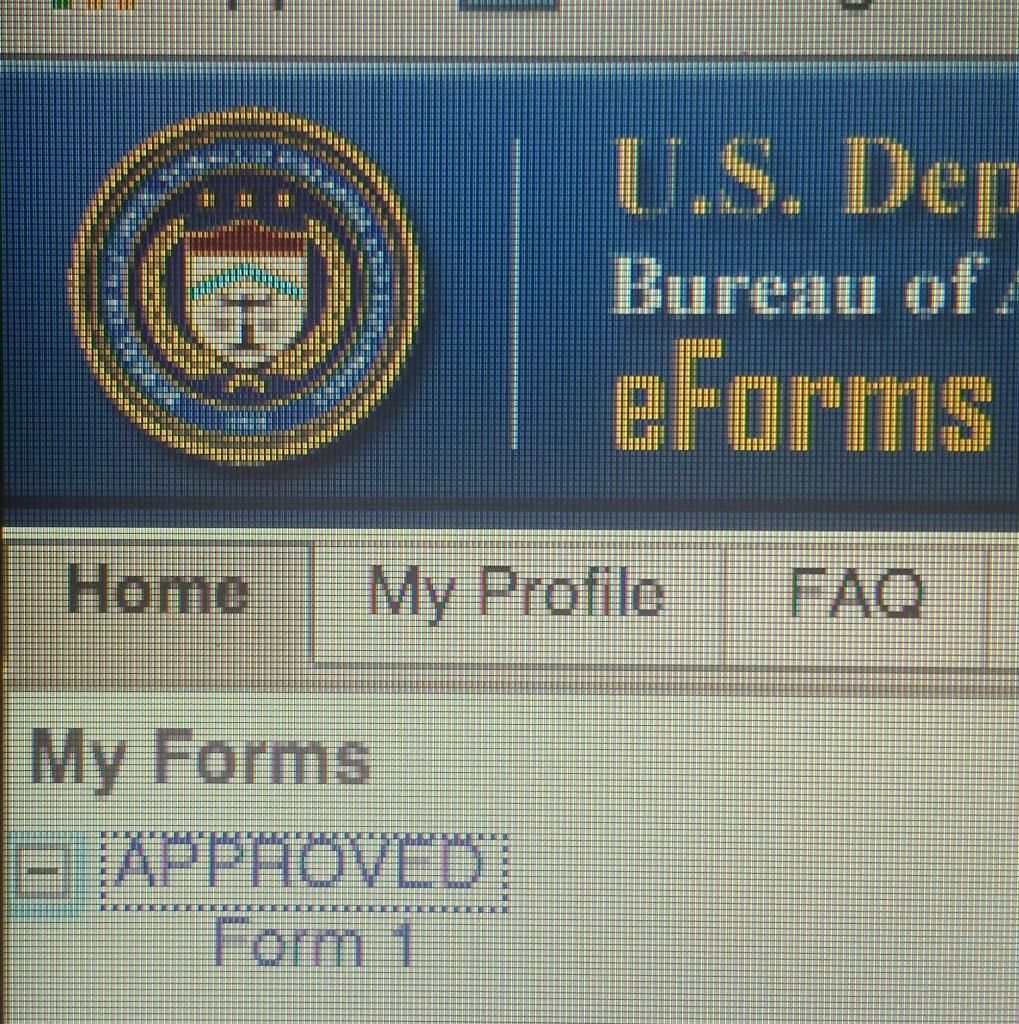Greetings all -
I just had my first eform 1 approved - but where do I actually get the stamp?
This was for an SBR Uzi - and that will eventually get the Bowers Vers 50 attached to it.
Thanks
Eform 1 approved
Moderators: mpallett, mr fixit, bakerjw, renegade
Re: Eform 1 approved
The stamp is the attachment. Print it out.
Re: Eform 1 approved
Thanks -
Is it an email attachment - or in the actual e-form approval?
Sorry for the dumbass questions, but this is my first one
Is it an email attachment - or in the actual e-form approval?
Sorry for the dumbass questions, but this is my first one
Re: Eform 1 approved
the email should have a pdf attachment that is the approved/stamped form.skyegod wrote:Thanks -
Is it an email attachment - or in the actual e-form approval?
Sorry for the dumbass questions, but this is my first one
If you can't see that, log into the website, go to Approved and Form 1, then on the line item for your approved form click the 'eyeball' to View Form.
Re: Eform 1 approved
My F4's have real stamps, my eform 1's all have printer stamps.
Wonder what they do with the real stamps you would get if you paper filed?
Wonder what they do with the real stamps you would get if you paper filed?
Re: Eform 1 approved
For some reason, my form still says submitted. I have emailed the experts, and we will see what happens. I tried to call the localffield offic, but got stuck in a voice mail loop
- AlabamaPaul
- Silent But Deadly
- Posts: 351
- Joined: Fri Oct 17, 2014 10:53 am
- Location: AL
Re: Eform 1 approved
Do you not see an approved folder with your submitted form in it? If not, you probably haven't been approved...skyegod wrote:For some reason, my form still says submitted. I have emailed the experts, and we will see what happens. I tried to call the localffield offic, but got stuck in a voice mail loop
Re: Eform 1 approved
On the website, click on the Form 1 under Approved.
Click the eyeball to view the form.

Click View Form

I use Firefox, so I get a screen asking if I want to open the pdf or save it. I choose to open it.

An approved form will show the stamp in the upper right.
If you don't see that stamp, either it's not approved or there was a problem in the processing, which an email to 'Ask the experts' should fix.
I hope this helps.
Click the eyeball to view the form.

Click View Form

I use Firefox, so I get a screen asking if I want to open the pdf or save it. I choose to open it.

An approved form will show the stamp in the upper right.
If you don't see that stamp, either it's not approved or there was a problem in the processing, which an email to 'Ask the experts' should fix.
I hope this helps.
Re: Eform 1 approved
Thanks, my form is still looking like the submitted form.
Hopefully the experts can fix it for me
Hopefully the experts can fix it for me
Re: Eform 1 approved
skyegod wrote:Thanks, my form is still looking like the submitted form.
Hopefully the experts can fix it for me
Good luck, let us know how it goes!